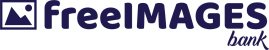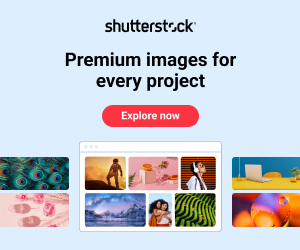Having knowledge about video editing apps can be extremely helpful, both for those who edit and share videos professionally and for those who want to preserve special moments or share meaningful memories with friends and family while maintaining superior quality.
So, what can we expect from the Filmora editor? Those involved in audiovisual content editing or simply enjoy sharing videos online may have wondered if Filmora is a good option. Being quite popular in different countries, this software is a favorite choice for both amateur and professional editors. But does it really meet expectations?
If you’re looking for more information about Filmora, you’ve come to the right place!
The Wondershare Filmora Program
Targeted at video editing freelancers, influencers, and marketing professionals of small and medium-sized businesses, Wondershare Filmora stands out for offering professional and complete solutions and tools, yet with an easy and accessible user interface.
With 13 versions released so far, Wondershare’s development team has always aimed at user-friendliness. Discover why this software might be the best choice for you.
Why is Filmora 13 Good?
With each new version of Filmora, Wondershare includes tools requested by users that can be applied with just a few clicks. It’s no wonder that Filmora is considered one of the simplest editors to use while maintaining professional quality in its productions. Just consider that even cinematic effects like chroma key can be achieved using this software.
AI Features
In addition to user-friendliness, Wondershare also heavily invests in AI features. In its 13th version, Filmora introduced the following new features:
- AI-assisted editing: analyzes your video and provides smart recommendations tailored to your needs;
- Text-based AI editing: Turn your videos into text and edit them;
- Text-to-video with AI: Write a message, and Filmora will bring your idea to life; AI voice remover;
- Royalty-free music generator with AI;
- AI thumbnail creator.
These tools bring more productivity to professionals, who no longer need to worry about their skill level.
Key Tools
Custom Mask
One of the tools that makes many editors prefer Filmora is the custom mask, which allows you to draw around any shape more easily, even the most complex ones. Additionally, you can animate the drawing using the pen tool and keyframe.

Smart Cut
The program features a smart cut feature where with just a simple brushstroke, artificial intelligence can identify people or objects.
Other Features
In addition to the ones mentioned above, the program also offers over 15 million resources and templates such as:
- Ready-to-use predefined templates;
- Custom content for your needs;
- Titles;
- Effects;
- Stickers;
- Stock;
- Audio.
Cross-Platform and Device Compatibility
One of Filmora’s great advantages is the ability to edit videos anytime and anywhere, whether on your computer or Android/iOS devices. Additionally, with integrated navigation and adaptable formats for various social media platforms, you can publish your videos in minutes and export them in ideal formats for your networks or blogs without the need for adjustments or conversions.
Is Filmora 13 Paid?
Filmora offers a free version to test for a 30-day period, where all features are available to the user (however, videos exported with this version will have a watermark, requiring the full version to remove it). After this period, a license is required.

There are three options available: quarterly, annual, or lifetime plans. With annual and quarterly licenses, you have access to all features and can edit an unlimited number of videos with the software. Moreover, these plans guarantee unlimited updates during the subscription period. However, the lifetime option may be the most advantageous for users who work in the field and need to edit more frequently.
Now that you know Filmora 13 stands out as a powerful choice for video editors of all levels, from amateurs to professionals, why not give it a free trial?