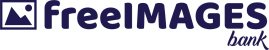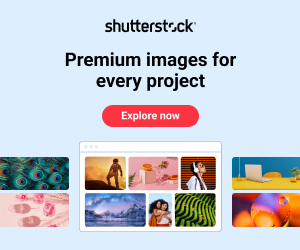Capture, create, and share videos easily with ScreenPal (formerly Screencast-O-Matic)
in Uncategorized on March 7, 2024Tired of downloading countless different apps to create your content with quality and speed? If your answer is yes, this article is for you!
Formerly known as Screencast-O-Matic, ScreenPal is now also available on your Android devices. The number 1 app for desktop screen recorder, facecam recorder, video editor, and much more, now comes in a free and convenient mobile app version.
Learn how this incredible app can greatly enhance your creation process:
1. Video editor
Combine recordings, add video and image overlays, and include rich text, shapes, transitions, sound effects, and more. Streamline your workflow with drag-and-drop video storyboards to plan your content. Add automated voice-to-text captions or use the interactive subtitle editor to make your content more accessible.
2. Interactive videos
Turn your videos into quizzes, polls, and interactive surveys to engage your students or audience and gather feedback. Gain actionable insights with advanced video analytics and video heatmaps.
Key features:
- Video quizzes and polls
- Video analytics
- Video heatmaps
3. Unlimited content hosting
Utilize the cloud and organize your files securely while enjoying a high-quality, ad-free video player. Add custom thumbnails, branding, call-to-action buttons, and customize your video player to control your audience’s entire experience.
Key features:
- Embed videos
- Customizable video player
- Call-to-action buttons
4. Screen and webcam recorder
Perfect for your trainings, classes, or live streams. Add AI voice-to-text captions. The ad-free app allows you to record videos with audio and facecam WITHOUT watermark and WITHOUT time limit!
Key features:
- Background remover
- Webcam recorder
- Speech-to-text captions
5. Screenshots
Enhance collaboration and save time with visual communication. Take a screenshot of any part of the screen or use scrolling screenshots to capture entire pages. Easily annotate to clarify your message and share anywhere.
6. Image editor
Customize your images with intuitive editing tools. Turn screenshots into visual communication in the image editor with graphics, blurs and highlights, zoom effects, and create futuristic and innovative creations with image-to-text AI!